User web interface
⚠️ Note that we are currently in the process of implementing a React frontend that will eventually replace all of the existing pages. Any new features/pages will be implemented in React. The code for this new frontend is in the
frontendfolder.
The user web interface is mostly implemented in JavaScript, using the Ext JS 3.x library. There are some small parts written directly in HTML and PHP, which cover the basic UI blocks and access control, respectively.
Page structure
Every page in PhpReport is structured in a set of predefined areas: header, menu bar, content area and footer:
- The header must be included from the
web/include/header.phpfile. It contains the generic includes of JS libraries and CSS files, and defines the page header where the application name is shown. - The menu bar contains the application menu and is included from
web/include/menubar.php. - The content area is where the contents of the particular PhpReport
screen are rendered. It usually contains a
<div>area with thecontentid, but it is completely free. It is implemented by every page, usually in two different files. For example, the tasks screen is implemented byweb/tasks.phpandweb/js/tasks.js. - The footer is the bottom area from the page and must be included
from the
web/include/footer.phpfile. It closes the HTML tags opened by the header.
Access control
The access control to the application is implemented at page level, using a configuration file and the utility class LoginManager written in PHP.
When accessing to the application, the initial page requests a name of user and password; with these data, calls the method login of LoginManager. This method checks the credentials of the user calling the login operation of the model layers through the users facade object and, in case of success, it stores the user object in the PHP session.
From now on, every page has to run two operations before beginning:
- In the first place, has to invoke to the method isLogged of LoginManager to know if the user has already initiated session in the application. For this, the method checks the data in the session and if there is already a user, as it should have been stored by the login operation, it continues the process.
- The second step is to invoke to the method isAllowed of LoginManager. This method queries a configuration file that keeps the relations between user groups and the pages of the application to which they have access. Checking the groups to which the current user belongs, it will know if the process of loading the current page may continue.
Because the process above happens for every page (excepting login
pages), it is implemented in /web/auth.php which is included from
every page.
Relation with other application layers
It has already been commented, the user web interface is related both with the layer below, the business logic layer, and with the web service layer. It may use the former for synchronous operation and the latter for asynchronous operations. The next sequence diagram illustrates the access control implementation as we have just explained:
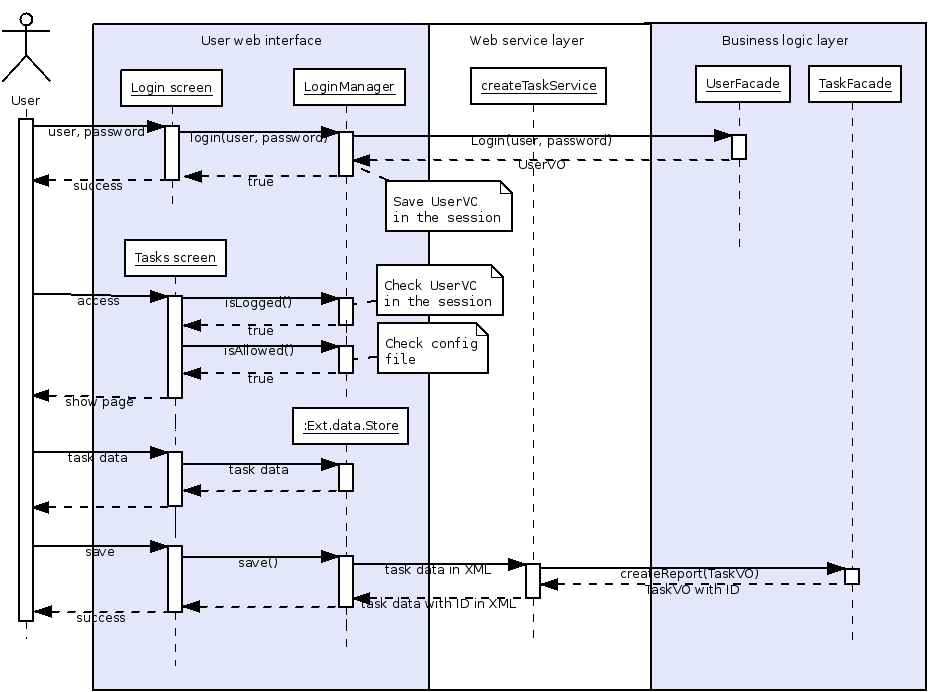
On the one hand, some screens may directly use the PHP code from the layer below. This happens when asynchronous interaction has no value. For example, the login screen: the user has to fill up all the data, send them and wait for an answer, which may be an error message or a redirect to inside the application. This has been developed with an HTML form and a small block of PHP code that calls the login function of the business logic layer. In the sequence diagram it can be seen how the process of the login operation bypasses the web services layer.
On the other hand, in the majority of the cases the interaction happens using the web services layer as an intermediary. For example, these are the steps that comprise the creation of a task:
- An user creates a task and fills up its data. This happens in the browser, without the server being aware of it. In particular, there is an object Ext.data.Store that stores the information of all the tasks that are shown on screen.
- When an user presses the Save button, the code of this event invokes the method save() of the Store. This object is already configured to use the URL of the createTask web service, and is in charge to build the XML and send it by means of an asynchronous request.
- The service createTask transforms the XML received in a TaskVO object from the application domain and calls the task creation method in the tasks facade.
- The service receives the return of the creation method and composes an XML with a success or an error message if it was the case. This XML is sent back to the client.
- The asynchronous request gets the response it had been waiting from the server. This triggers an event that shows the result of the operation in screen to the user.