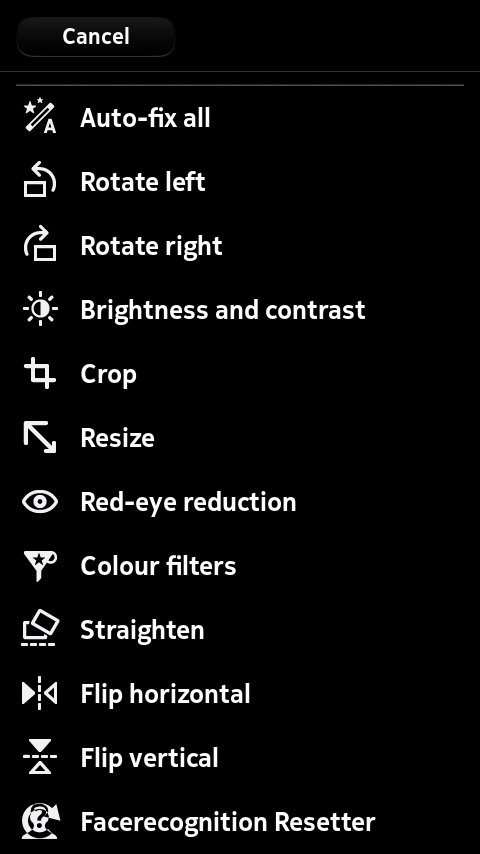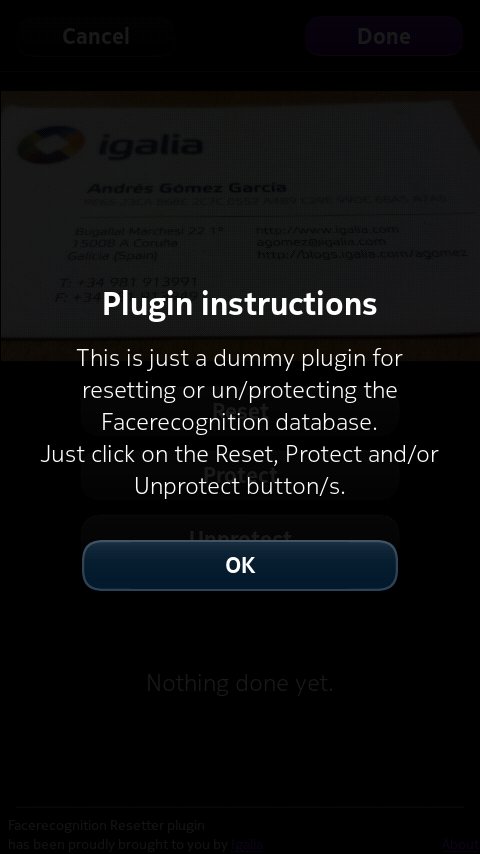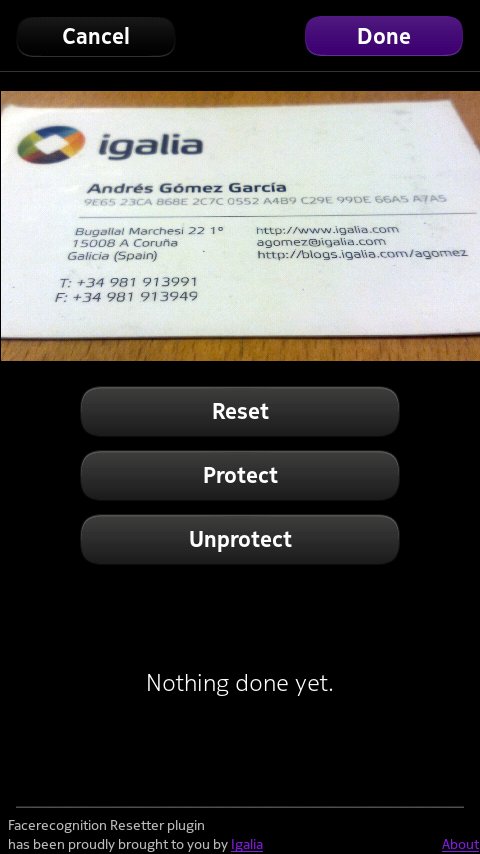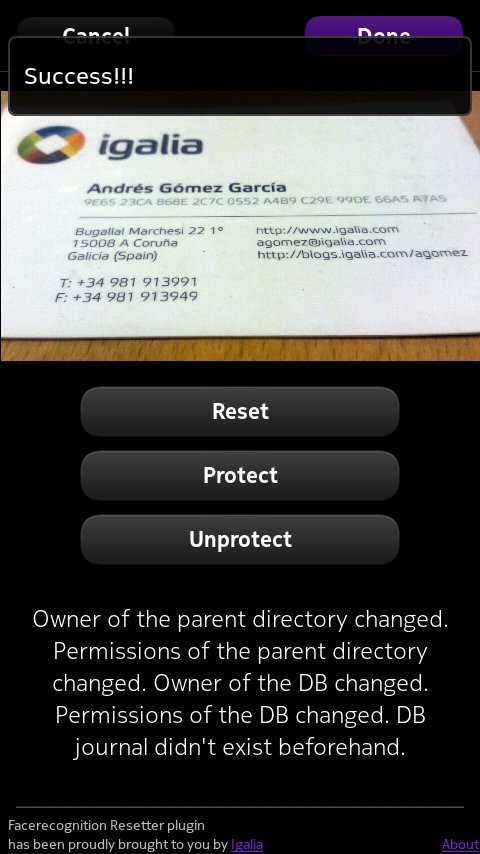What is it?
Gallery Facerecognition Resetter Plugin is not a real filter for the Gallery application of the N9 (and N950) MeeGo devices. Instead, it is just a way of forcing the deletion or un/protection of the facerecognition database through its usage from Gallery.
Installing:
The easiet way of installing Gallery Facerecognition Resetter Plugin is through its entry in the Nokia Store.
Screenshots:
Accessing its functionality:
- From the application grid, open Gallery.
- Pick any picture.
- Tap on the object menu and select Edit.
- Tap on Facerecognition resetter.
- Click the Reset, Protect and/or Unprotect button/s.
- If you have deleted the facerecognition database, close Gallery immediately.
Video explanation:
Get support:
Please, feel free to report any issues you might find in our bug tracker. If you prefer, you can also send me an email to agomez at igalia.
Known issues:
- Only PR >= 1.2 is currently supported.
- Issue #1: You will need to reboot to make the icon for the plugin appear properly